¶ Zoom Integration in Optimiser CRM
¶ Overview
The Zoom integration in Optimiser CRM allows users to schedule and manage Zoom meetings directly from the Optimiser Calendar. This integration simplifies the meeting setup process, ensuring seamless communication and collaboration.
¶ Benefits
- Streamlined Scheduling: Create Zoom meetings directly from your Optimiser Calendar without switching between applications.
- Enhanced Productivity: Save time and reduce the hassle of manual meeting setup.
- Centralized Management: Manage all your meetings in one place, ensuring better organization and efficiency.
¶ Prerequisites
- Zoom App License: User must purchase a Zoom App license from Optimiser.
- License Assignment: Admin of the account must assign the Zoom app license to the user.
¶ Steps to Activate Zoom Integration
- Navigate to Calendar Settings:
- Click on My Settings.
- Select Calendar Settings.
- A new option, Meeting Link Integration, will be displayed.
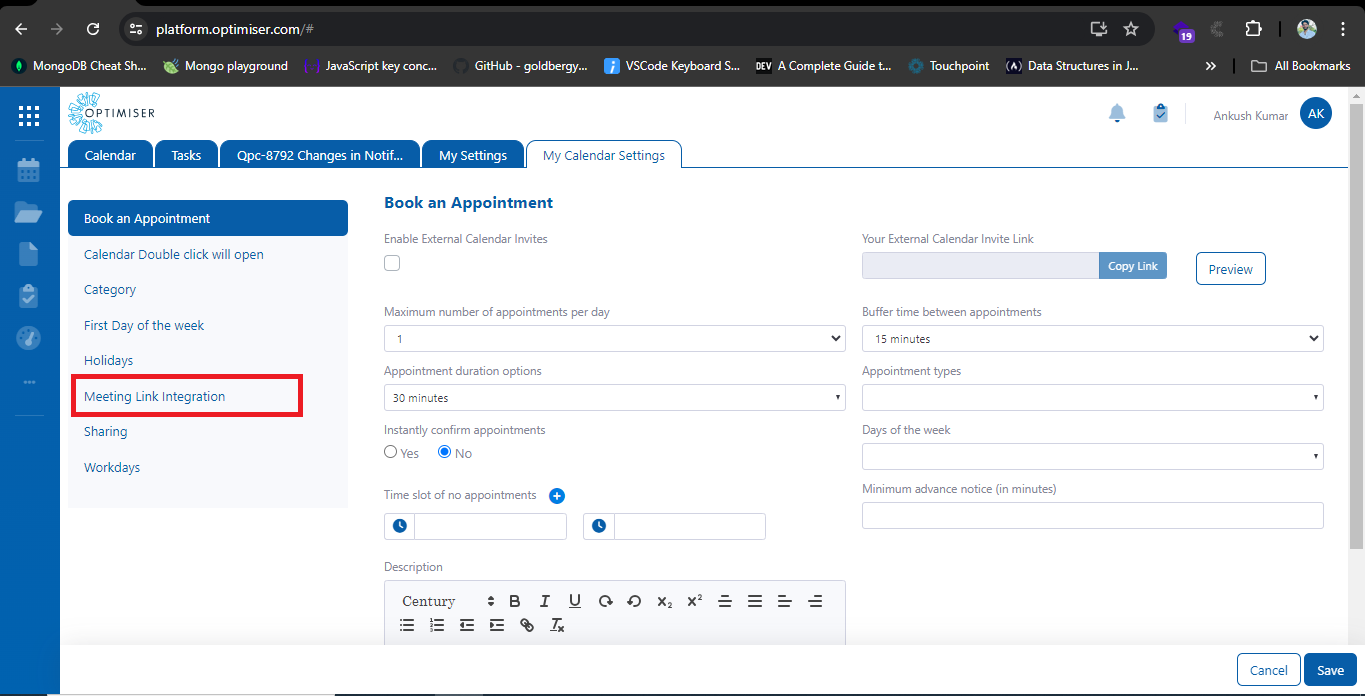
- Connect with Zoom:
- Click on the Activate button.
- The system will initiate the Zoom integration process.
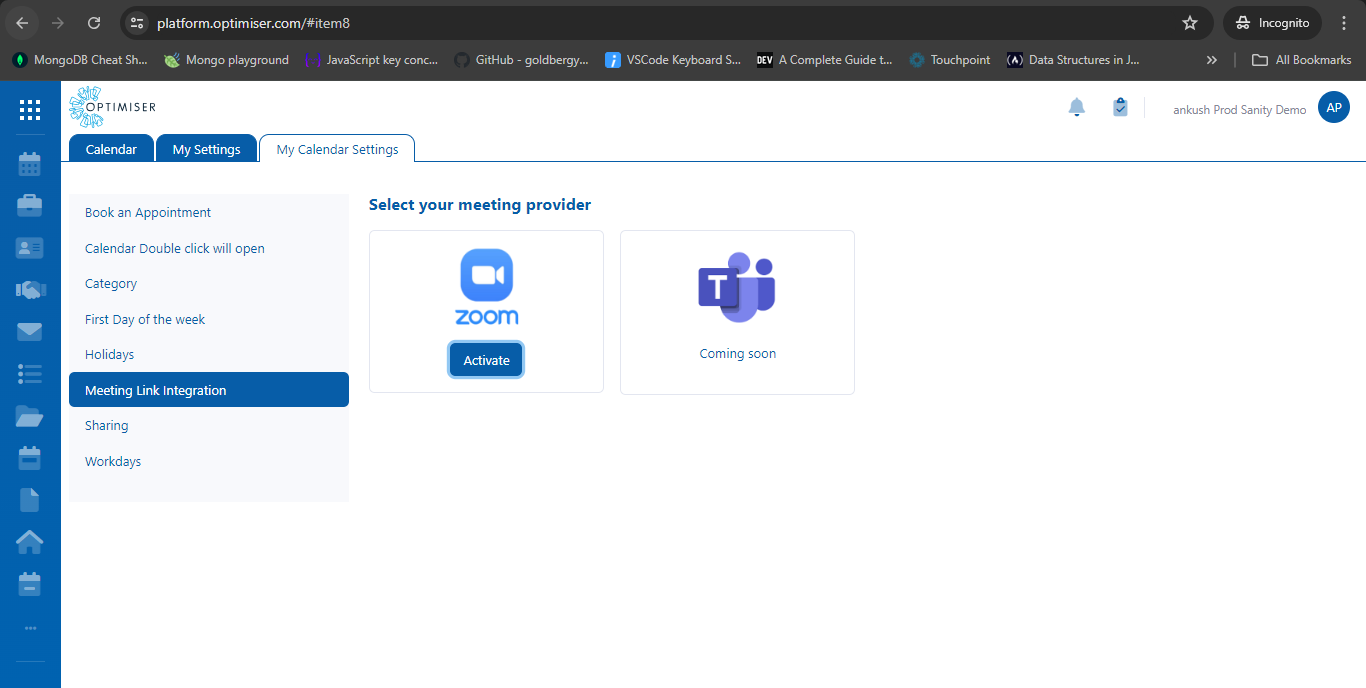
- Zoom Authentication:
- A Zoom Authentication screen will appear.
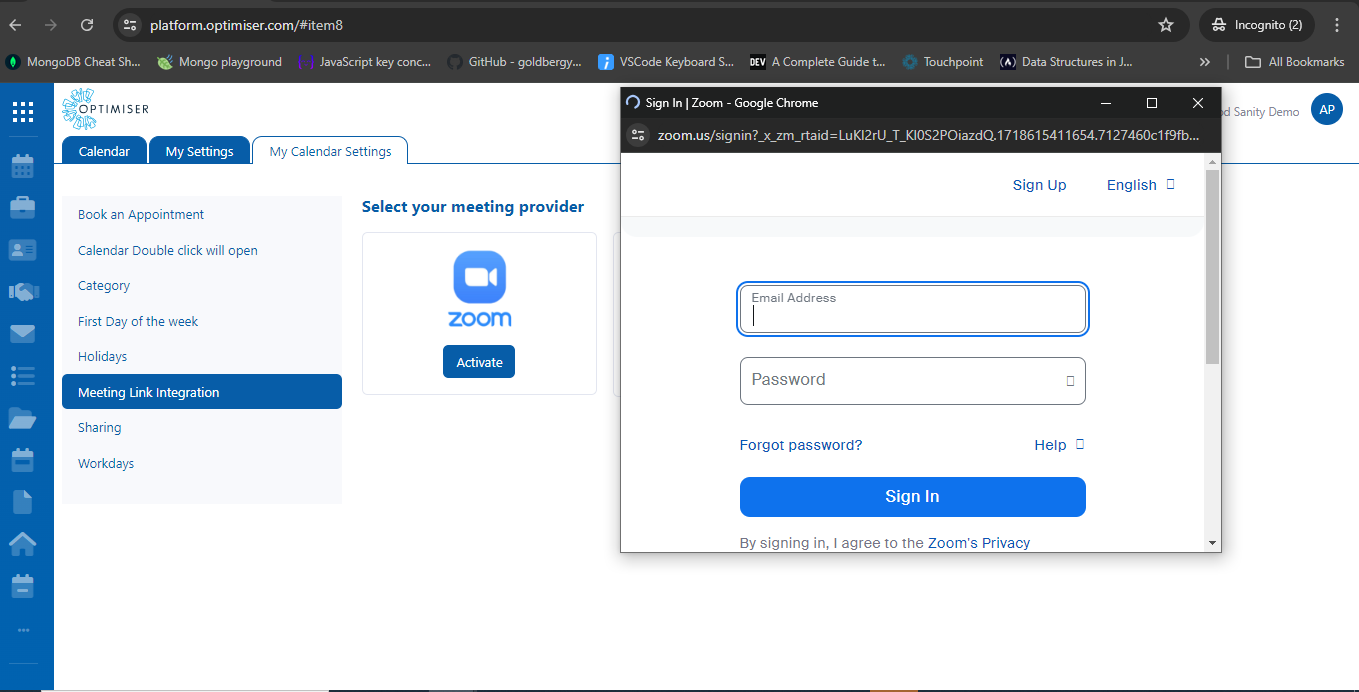
- Provide Zoom Credentials:
- Enter your valid Zoom credentials.
- After successful authentication, the system will request permission to connect with Optimiser.
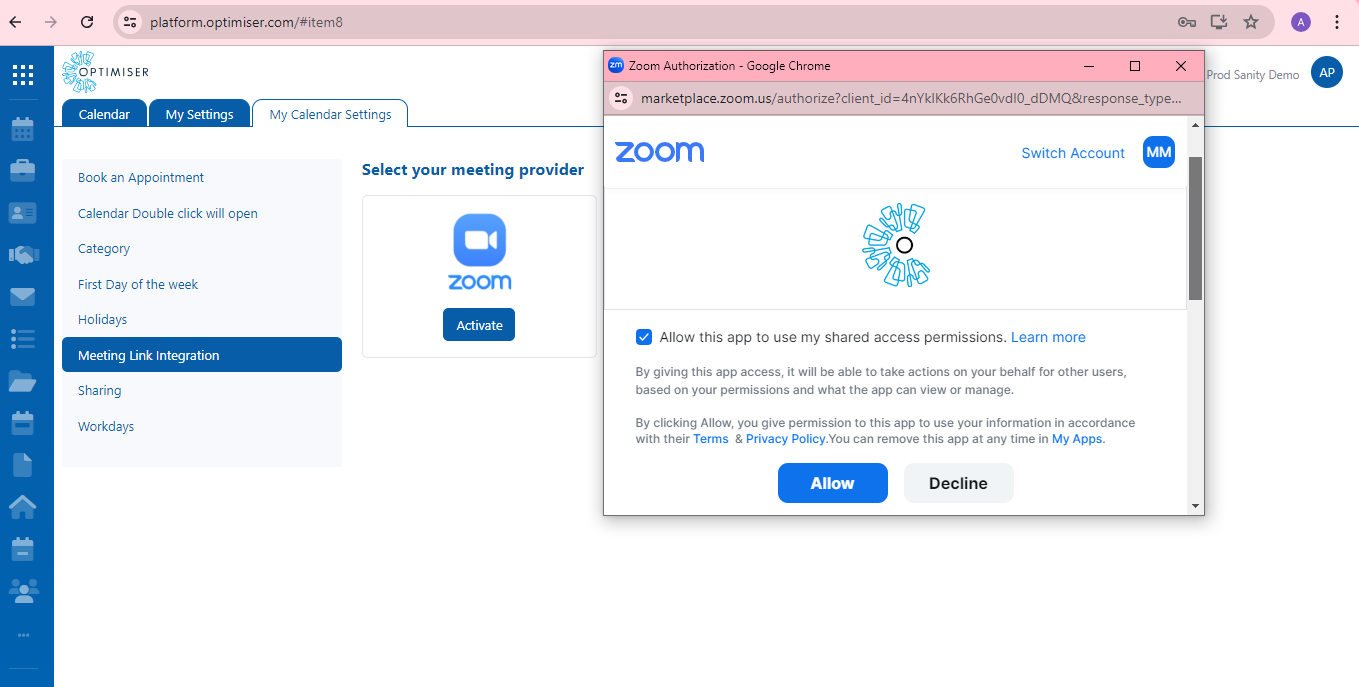
- Allow Permissions:
- Click Allow to grant permissions.
- You will be redirected back to My Settings where the Activate button is replaced with the Deactivate button.
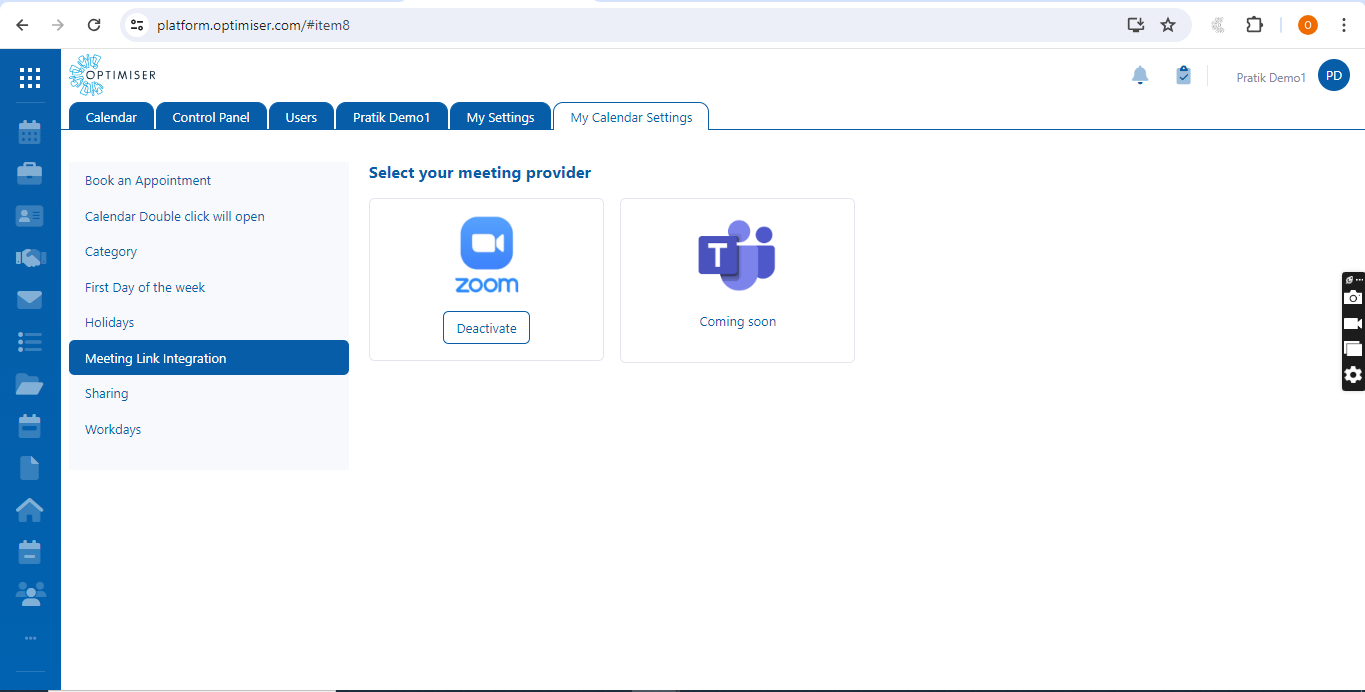
- Create Zoom Meetings:
- With the integration activated, you can now create Zoom meetings directly from the Optimiser Calendar.
¶ Removing Zoom Integration
- Remove Connectivity:
- To disconnect Zoom, click on the Deactivate button.
- A pop-up will appear to confirm the removal.
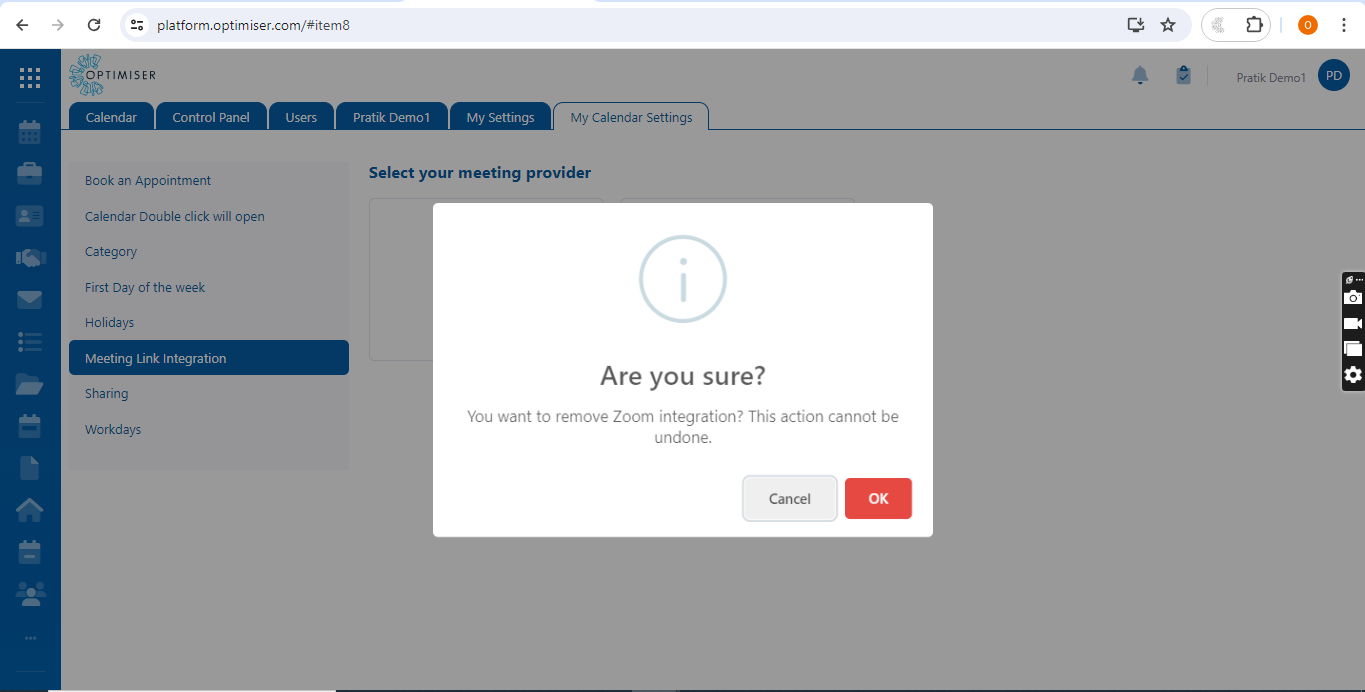
- Confirm Removal:
- The pop-up message: "Are you sure you want to remove Zoom integration? This action cannot be undone."
- You have two options:
- Yes: Clicking this will remove the Authentication and Access token, and the Activate button will be displayed again.
- No: No action will be taken if clicked.
- If you click Cancel, the Zoom integration will not be removed, and the Deactivate button will remain unchanged.
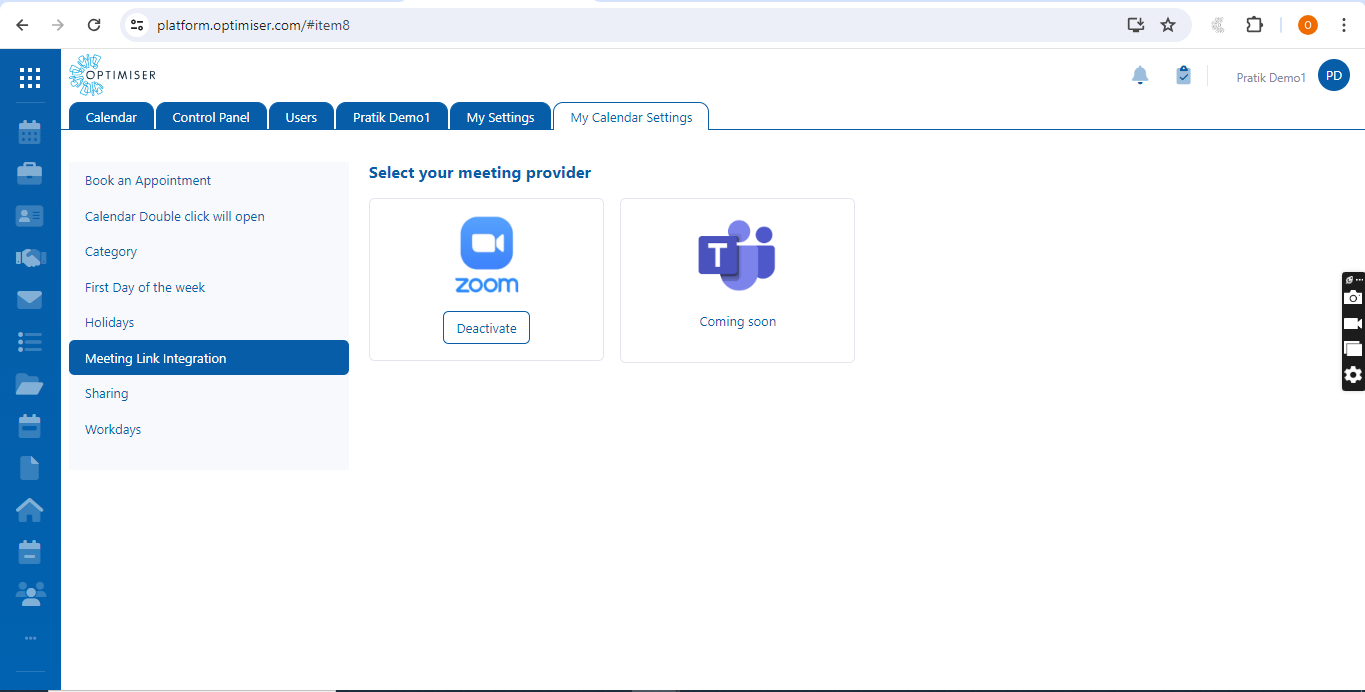
By following these steps, you can easily integrate Zoom with Optimiser CRM and manage your settings accordingly.